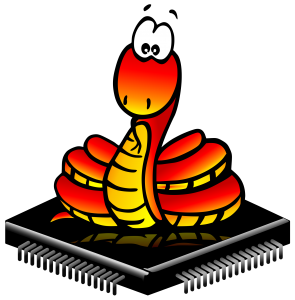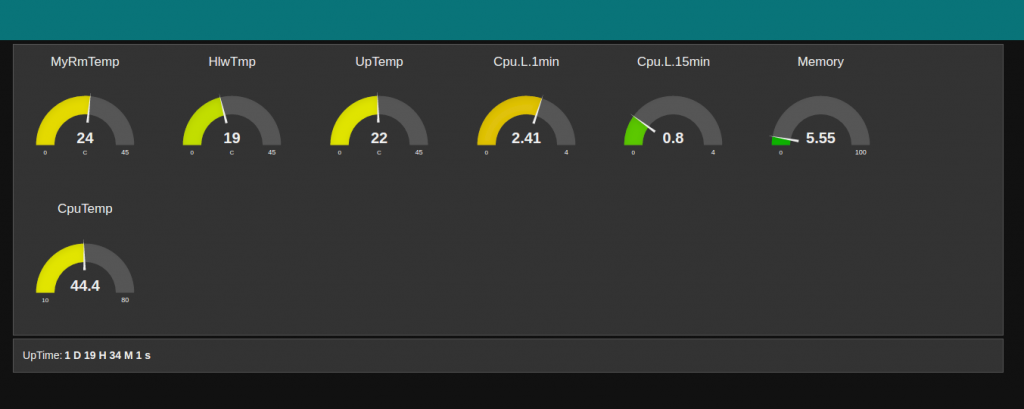You probably know what ESP8266 is and also have heard about Python high level programming language. But did you know there is a special lean and efficient implementation of Python3 that runs on freaking microcontrollers. I know right this is amazing. Now its not full fledged Python3 with all the bells and whistles but its enough to comfortably use Python on MCU-s. Now MicroPython runs within 256k of code space and 16k of RAM. And in this tutorial I will show you how to setup your ESP8266 to run MicroPython.
Tag: esp8266
Sonoff is cool little smart switch for not only home automation but for makers and hackers also, why? It’s based on ESP8266 plus it has tx/rx pins accessible and the hardware is well documented (schematics at the end of the post).
Now concerning the Sonoff original software I got it working after around 15 minutes of messing around. For some reason the app also needed my location information, sound recording, access to SD card and so on ….. so yeah not fishy at all. After successful pairing of the switch with app everything worked fine (around 5 minutes) until the app recommended the firmware update….. aaaand its broken. After the update the device was basically just push switch. After the update no matter what I did I could not reconnect the switch to the app.
Luckily I bought it to hack it. So here we go ….
Here are some screenshots of the upgraded dashboard. And at the bottom is the full Node Red code.
In previous two tutorials we learned how to set up ESP8266 with arduino IDE as temperature sensing node. Now we gonna look Node Red side of things and will create dashboard for displaying the data.