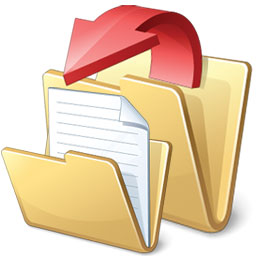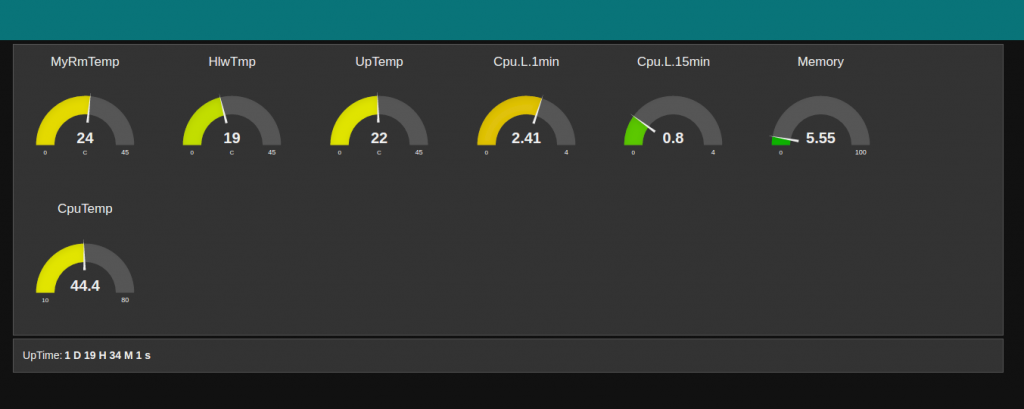Security, security,,,, privacy, privacy, ipv6 leaks, big brother yada yada yada … Lets build VPN.
Tag: Raspberry pi (Page 1 of 2)
Until now I have used Raspberry Pi with micro SD card and while it works for some times I have had lot of corruptions. Not shutting Pi properly down plus unstable power wreak havoc on the SD card. And as you may have read from my previous tutorials I like to run servers on my Raspberry Pi so yeah SQL + logging = high read write are no way to treat small SD cards.
So for loads like that there should be more robust solution.
And for that here is small write up how to use USB thumb drive or USB hard drive as your Raspberry Pi-s root drive. You still need SD card for boot but as you learn from this tutorial it is much easier to replace the static boot drive then whole system, especially if you haven’t backed up your system 10 seconds prior to failure.
It’s bad idea to run MySQL server on microSD card because usually this type of application will be heavy on read/write cycles and this will effect the lifespan of the sd card. Plus depending on the type of card you are using the external hard drive will be faster. There are two ways to do it. First move files to external drive and change data dir variable or creating symlink. We will use the latter (How to set up MySQL on Raspberry Pi).
Continue reading
Here are some screenshots of the upgraded dashboard. And at the bottom is the full Node Red code.
In previous two tutorials we learned how to set up ESP8266 with arduino IDE as temperature sensing node. Now we gonna look Node Red side of things and will create dashboard for displaying the data.
Well F.. Nothing works. Hmm lets reboot. Nothing. Maybe its issue with external hard drive. Lets take the RPi Sd card and change the fstab file manually from different computer. While trying to open the /etc/ folder I’m greeted with following error:
 Boom. Congrats you won broken filesystem. “Structure needs cleaning”.
Boom. Congrats you won broken filesystem. “Structure needs cleaning”.
So here is how you can maybe fix it.
This will be tutorial about how to set up RPi torrent box… oh wait i need to mount external drive ….okey then…. This WILL be tutorial about how to mount usb drive on RPi …. Wait I need to transfer large files between RPi and my PC …….fuuuuuuuu… Fine it will be tutorial about how to set up SSHFS on Raspberry Pi.
I prefer SSHFS over samba because its pain to set up samba on RPi(not really but i’m lazy) and yes if you want connect many windows or android devices its better solution but for a linux to linux file transfer it super easy and quick to set up, another downside is speed. But because I don’t transfer 100 gig files my 10MB/s is adequate.But hey the SSHFS is encrypted which is nice.
Anyway…